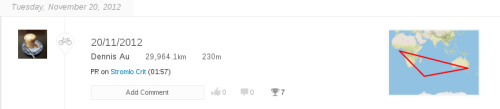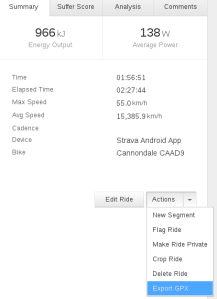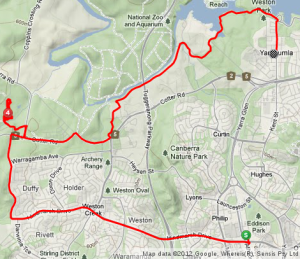HOWTO: Fixing Dodgy GPS Data for Strava
by mechturk
GPS devices, such as smartphones or Garmin bike computers have had a huge impact on training. By integrating traditional cycle computer data, such as speed, cadence, and heart rate with location, these tools allow users to make the most of their training hours. With the addition of tools such as Strava, you can analyse your rides, analyse your strengths and weaknesses, see how fast you’re climbing and just generally understand better how you are tracking across the season.
But occasionally weird things happen, resulting in messed up GPS data (see above). Thankfully, it’s pretty easy to fix. We’ll use a free/open source cross-platform GPS editor called Viking. I’ll assume you’ve managed to install it and get it up and running.
First, you need to have access to the .gpx file. With a Garmin that’s pretty easy, but if you’re using the Strava app, you need to export one, like so:
Then you open the GPX file in Viking and get this:

You can see that there’s just two rogue data points to the west of my ride that are messing with my real ride data which you can see when you zoom in.
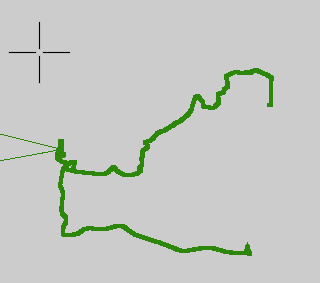
After you’ve selected the ride, or as Viking calls it, the “track”, you can delete the rogue “trackpoints” with the edit trackpoint tool.

Then you just click on the points and hit delete. After that, you use the select tool, right click on the track and hit export to GPX.
Just reupload the GPX file to Strava, and you’re done. Tada!